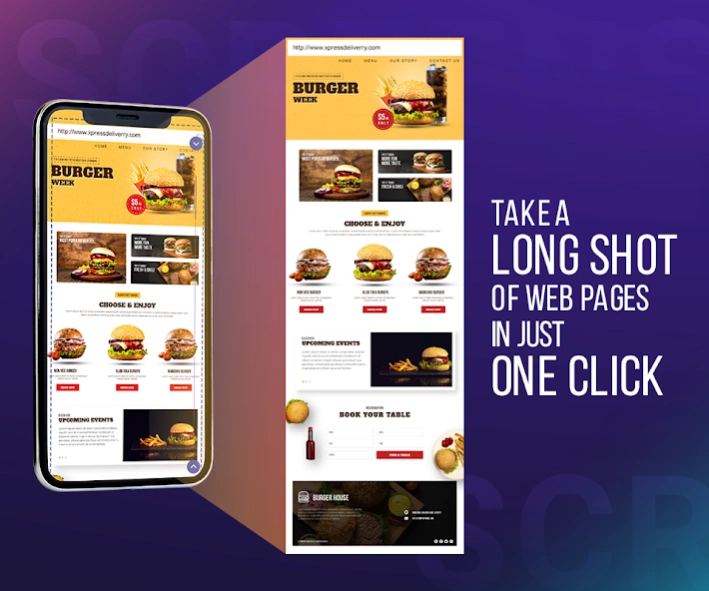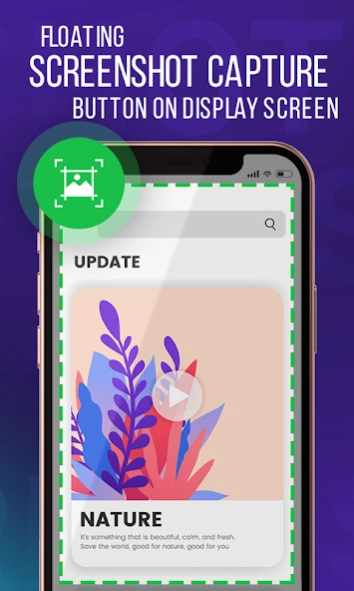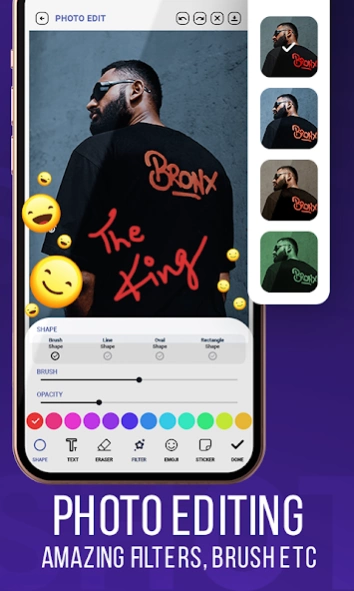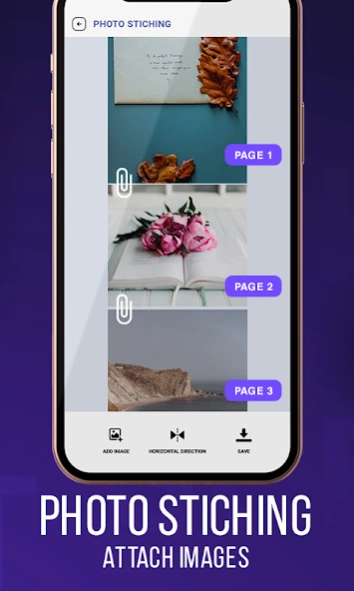Screenshot Long & Photo Markup 1.4
Free Version
Publisher Description
Screenshot Long & Photo Markup - Capture quickly long & short screenshot with mutiple editing options.
Capture long and short screenshots in multiple ways -
- Add floating button on screen to capture screenshot.
- Take screenshot by long clicking home button of phone for that you have to select 'Screenshot Long & Photo Markup' app from digital assistant app.
- Long press the app icon and menu will open and you can take screenshot from one click.
Features:
- Web Capture
- Load web URL in web-view you want to capture.
- Capture web-view portion seen on screen and save in external storage.
- Capture whole webpage and save in external storage.
- Photo Edit & Markup
- Add shapes like brush free hand drawing, line, oval, rectangle using different colors on photo selected.
- Add text on photo with different text color options.
- Apply filter on photo selected from various filter effects.
- Add emoji sticker and various other stickers for pictures to look more lively and interesting
- Erase drawing, undo, redo actions performed on photo selected.
- Not only screenshot but all pictures are supported, you can pick photo from gallery edit it and share with your friends.
- Collage Maker
- Make collage of 2, 3, 4, 5, 6 photos selected from gallery and save it to external storage.
- Photo Stiching
- Automatically recognize and stitch multiple photos into a long screenshot, that can be stitched horizontally and vertically.
- Add photo before saving, if you wish to add more photos.
- Take screenshots from the quick settings.
- No root required
- Immediately share, edit or delete a screenshot from the notification.
- Floating button / overlay button like a chat bubble.
- Only take screenshot of a specific area of the screen.
- Delay taking a screenshot.
- Saved image list shown and you can see each photo to edit, share or delete from there.
Permissions Used :
FOREGROUND_SERVICE
From android 9/Pie, this permission is required to take screenshot.
READ_EXTERNAL_STORAGE and WRITE_EXTERNAL_STORAGE :
'Screenshot Long & Photo Markup' app uses permissions for saving image files in external storage and getting saved images list.
ACCESSIBILITY :
'Screenshot Long & Photo Markup' app uses Accessibility Service for taking screenshot using following :
1. Floating button on screen.
2. Using home button of phone.
This app can access the Accessibility Services API which allows this app to record the screen.
Data is neither collected nor shared by this app using the accessibility capabilities.
About Screenshot Long & Photo Markup
Screenshot Long & Photo Markup is a free app for Android published in the PIMS & Calendars list of apps, part of Business.
The company that develops Screenshot Long & Photo Markup is The Next Gen Apps. The latest version released by its developer is 1.4.
To install Screenshot Long & Photo Markup on your Android device, just click the green Continue To App button above to start the installation process. The app is listed on our website since 2023-10-27 and was downloaded 3 times. We have already checked if the download link is safe, however for your own protection we recommend that you scan the downloaded app with your antivirus. Your antivirus may detect the Screenshot Long & Photo Markup as malware as malware if the download link to com.nextgen.screenshot.photomarkup.pv is broken.
How to install Screenshot Long & Photo Markup on your Android device:
- Click on the Continue To App button on our website. This will redirect you to Google Play.
- Once the Screenshot Long & Photo Markup is shown in the Google Play listing of your Android device, you can start its download and installation. Tap on the Install button located below the search bar and to the right of the app icon.
- A pop-up window with the permissions required by Screenshot Long & Photo Markup will be shown. Click on Accept to continue the process.
- Screenshot Long & Photo Markup will be downloaded onto your device, displaying a progress. Once the download completes, the installation will start and you'll get a notification after the installation is finished.